10 Best Tools To Teach Writing
Use these best tools to teach writing and students can progress at their ideal rate toward success.
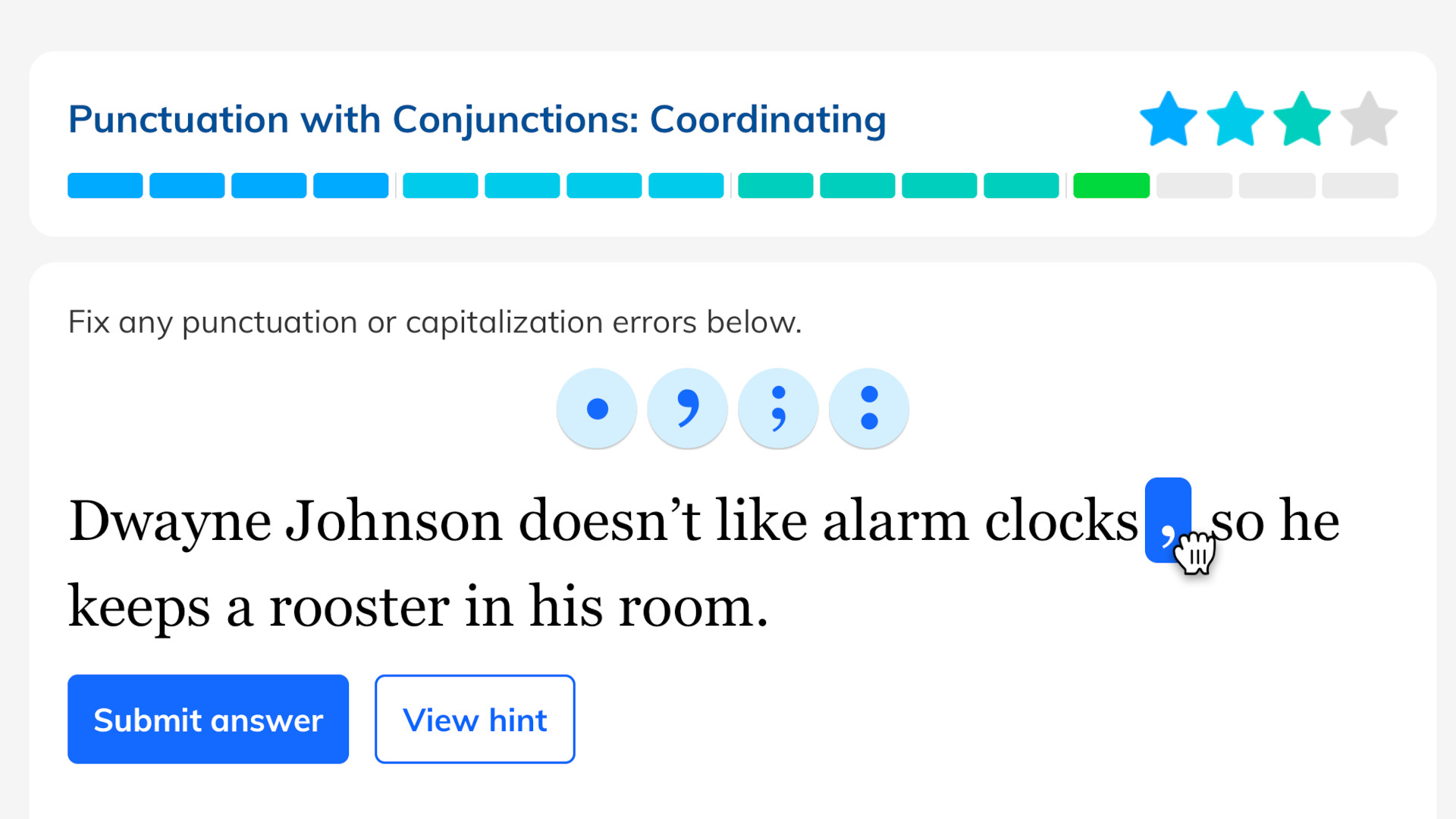
The very best tools to teach writing are so plentiful now that finding the right ones can be a job in itself. That's what this article aims to make light work of for you, by laying out only the most relevant tools to teach writing in class and beyond.
From AI assistants to self-grading and guiding tech, there is a plethora of powerful writing-based teaching resources out there. You may want to work on storytelling, or perhaps it's more of a focus on grammar and structure that you need. In any case, there is likely an app for that and it's going to be in this guide, if it's good enough.
This aims to offer a mixture of free and some premium apps, while focusing on those that are widely available as web apps, when possible. That should mean this guide offers the broadest selection of tools to the widest of audiences.
Best tools to teach writing
Best to teach writing skills overall
NoRedInk

The NoRedInk website is a powerful resource for teaching writing thanks to this ELA resource's personalized content. Teachers set up their account and then use student accounts to let them learn based on their interests and abilities.
This asks students to restructure sentences, manipulate multi-paragraph sentences, scaffold essays, do guided reviews, follow writing prompts, and much more. All while offering fun, humor, and subjects that students finds engaging. All that should mean effortless honing of writing skills while enjoying the tasks.
READ: NoRedInk guide
Best AI-assisted writing program

Writable
Writable offers an AI-assisted option that is aimed at helping tailor learning to students while also delivering one-on-one feedback, grading, and guidance to save on teacher engagement time.
Tech & Learning Newsletter
Tools and ideas to transform education. Sign up below.
For use with students from grade 3 right up to 12, this adjusts to suit individual abilities and lets teachers customize, based on curriculum or rubric learning, to suit goals and progress.
This offers guided learning for students while allowing teachers to control automated feedback and grading.
READ: Writable guide
Best for AR fun

Catchy Words
When it comes to augmented reality fun, Catchy Words is the ultimate choice for working on word skills to help writing. This is simple to understand and starts off using shorter words, making this a possible option even for younger students.
Letters float about in the air and students need to pop a bubble to access each. Then they move the device to grab the ones they need and move them into floating boxes that ultimately make up the correct word.
It's a simple idea of playing a word game, but in this new augmented reality way, to make it truly engaging. This is an iOS app so is available on both iPhone and iPad devices.
READ: Catchy Words guide
Best for digital literacy

ThinkCERCA
The ThinkCERCA platform is a great way to focus on literacy skills. This offers a wide selection of reading materials that students work with to focus on vocabulary, writing scaffolding, sentence stems, and peer-to-peer debate.
Teachers can use the built-in rubrics to make grading a simple process but individual feedback is also an option within the platform -- in real-time. That makes this helpful for use both in class as well as for homework.
The automated comprehension assessments are also a nice feature here for helping students progress comfortably while saving teachers on time.
READ: ThinkCERCA guide
Best curriculum writing aid

Quill
The Quill offering is a totally free tool that appears like a premium feature-rich writing and reading aid. As such, this has been used by more than 7 million students to create more than 2 billion sentences since it launched.
This platform helps students improve writing but also reading comprehension and language skills. This is all Common Core skills-aligned, and offers differentiation for ELL, AP English, and pre-AP.
Select grade ranges and subject types before setting tasks in which students can follow lessons tailored to them. This uses writing prompts and helps build sentence-writing skills with grammar tools and evidencing features to add depth and mastery.
READ: Quill guide
Best for online community learning

Imagine Forest
Imagine Forest is an online platform in which students can write stories, with images, and publish these for others to read. Since this has built up an online community, it's a great way for students to read the work of others and get ideas before working on their own projects.
This is more than a word processor though as it offers guidance as well as challenges and activities to keep things interesting and engaging. The ability to like and comment makes this really interactive even outside of the writing part. Having a gamification option here that makes this immersive, fun, and guided in a way that should have students coming back for more.
READ: Imagine Forest guide
Best for self-publishing

BoomWriter
The BoomWriter platform is purpose-built to help students learn, not only how to create their own stories, but to experience being published, too. Unlike many other tools, this one leaves students with a printed physical book, which they created -- giving a sense of achievement that's quite unique.
This is a collaborative tool that encourages students to work together to create story ideas. Since teachers can set a first chapter, it offers a friendly way to ease into being creative as students can continue that story as they please. The ability to send notes back to students is a helpful teacher feature, as is the ability to specify certain words that need to be used -- ideal for growing vocabulary mastery.
READ: BoomWriter guide
Best for storytelling

Story Xperiential
The Story Xperiential service is quite unlike any other writing teaching tool. This uses writing and video editing combined to teach the creative process. It does this, crucially, with a team of real-world co-creators who feedback through the stages of story development.
This was created and is run by professional writers, artists, and animators involved in Pixar and Disney movies. So this is very much a skills-focused learning experience that can leave students with real marketable skills in storytelling.
This is an online service so it is easy to access both at school and when at home. That should allow students to really get into this and work on their projects as and when they want. Since this is largely self-paced, it's perfect for that way of working. and supports passion at whatever level it's being felt.
READ: Story Xperiential guide
Best novel writing experience

NaNoWriMo
Every November is the NaNoWriMo (National Novel Writing Month) event. This sets a challenge, for adults and children alike, to write their own novel in that month. Everyone that participates keeps each other accountable and with group interactions possible this can be a great way to motivate everyone.
Using a word-count based goal, students are guided to craft a first draft of their novel, about anything they want. This nonprofit offers resources for educators including class activities and a helpful chart to find the ideal word count goal based on a student's age and level.
READ: NaNoWriMo guide
Best for grammar

Grammarly
When it comes to working on grammar, there are few tools as advanced as Grammarly. This is an online writing assistant that is able to check both spelling and grammar. It now also uses a generative AI to better offer use-specific writing assistance.
Grammarly can help students to write with an active voice, it can eliminate typos, and even offers helpful explanations. Since this can be installed as a Chrome plug-in, this can be used across a wide variety of writing platforms to fit in with how you and your students work.
Most of this is free but there is also a paid version that checks citation errors, proofreads formatting for bibliography, and highlights incorrect comma use and more.
READ: Grammarly guide
Luke Edwards is a freelance writer and editor with more than two decades of experience covering tech, science, and health. He writes for many publications covering health tech, software and apps, digital teaching tools, VPNs, TV, audio, smart home, antivirus, broadband, smartphones, cars and much more.
